By using a VPN while booking, you can save hundreds of pounds on your travel budget. This post explains how you can book cheaper flights and hotels using a VPN.
How does the booking system work?
All travel websites and providers use cookies to collect your location data and provide you with a price based on your location besides other factors. As such, booking the same hotel from the United States or the United Kingdom may have a different cost. As an example, we have gone through the process of booking hotels on “booking.com”. During one attempt, I set my location as the United Kingdom and during the other attempt, I used a VPN (that means virtually I tell the computer that I am somewhere else) and set my location as the United States. The travel itinerary includes Madrid, Paris and Tokyo. The hotel room booking was intended for two people between November 1st and November 8th. The cheapest offer in both cases is the same hotel but at a surprisingly different price!
For a Hotel in Madrid, I found a total price for 7 nights for £166 when I set my location in the UK, but the same hotel price was £116 when I set my location in the USA! That means you would save £50 if you booked the same hotel and room from the USA rather than the UK. It’s amazing, isn’t it?
In another test, I did a similar experiment for booking a hotel in Paris. As a result of setting my location in the UK, the cheapest price was £362, whereas, for the US booker, the cheapest price was £343. This time £19 difference!
Booking a hotel in Tokyo, however, yielded the opposite result. A person using a UK location received a better offer than a person using a US location. For the same hotel and same period of stay, the offer for the British traveller was £118 and for the American traveller, it was £127.
How you should use VPN to get the best price?
Opera, which has an integrated VPN, is one of the free options. You can choose the location of the VPN server on a different continent using the browser. The Opera browser looks like this:

There is a box called “VPN” in the top left corner before the address bar. The following screen appears when you click on that.
Below is an example of what you can see if you click the top-down option.

You can set your (virtual) location on different continents here. Here, I select Europe as the location. Below is a screenshot of what appears next.

The VPN will now be established. Using the address bar, you can now search any booking site for the cheapest hotel or flight price. Run your own test and compare the prices you get from different booking websites by setting the location to different continents. You would not miss out on the cheapest offers this way!
To get back to your real location, click the blue circle to disconnect the VPN. Alternatively, if you prefer, you can do a search with your local location on another browser and compare it with the price using VPN before making a booking. Best of luck with “cheap booking”!
It is important to note that Opera is not the only browser available. VPN is integrated into several other browsers. Alternatively, you can install a free VPN app and search on your own browser.
The information provided by Fundings4you will make it easier to make informed financial decisions about your student loans, mortgages, and auto loans.
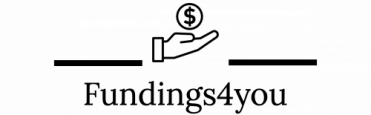
Thanks!